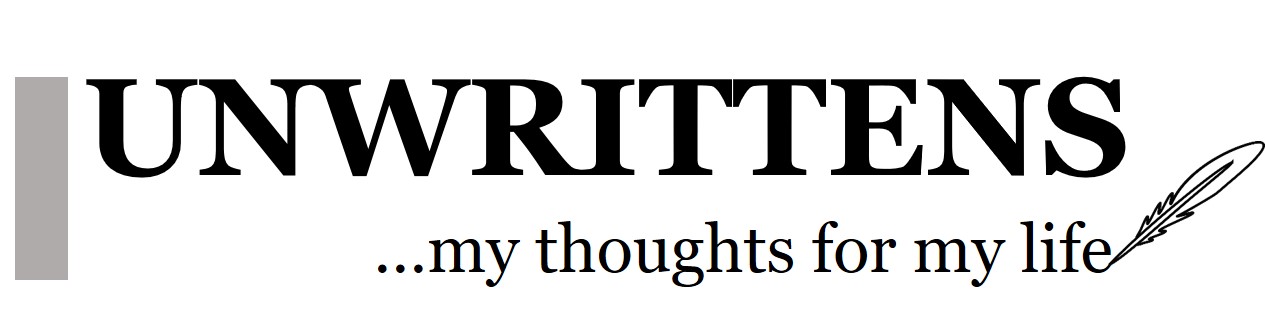Best Anti-Virus/ Ransomware protection/ Security Softwares (paid and free): Review and recommendations
Antivirus software is a universal term for solutions which detect and block internet programs which threaten to infect and wreak havoc on your PC. These threats come in via emails, removable drives like USB flash drives, favorite websites, and program downloads. Once it settles on the system, these viruses change settings, and prohibit programs and files from opening and poke holes in the system for hackers to collect your data.
Recent widespread news of Ransomware once again called our attention to the protection of our digital life. Protection of digital data on our laptop or desktop is once again in focus. Sure, we can have backup copies on those Dropbox/ Google Drive/ One Drive, etc. but we still have a lot of information on our computers. Keeping a backup on cloud drive has its challenges that we will review in an another article. But for now, let’s focus on protecting our computer.
The good news though is that there are several anti-virus programs out there designed to tackle these threats and prevent possible data loss. This software can help protect your computer from threats that emanate from both the web and removable drives.
To help you narrow down the list to the most suitable anti-virus program for your needs. The list is based on my personal use of these products over last several years. I have reviewed each of them and included their strengths and weaknesses. So, if you are looking for the best way to protect your machine, then one of these anti-viruses might just be the real deal.
Here are my top picks (Paid and Free) security solutions:
Kaspersky Internet Security is not just a virus scanner. It brings forth a complete security solution with several features like a secure web browser which ensures that no one is spying on your shopping and banking activities. There is also a VPN that allows you to divert traffic via a trusted proxy server, making it hard for any person to track your online activities. Parents and guardians will also like the option which limits children from accessing unsuitable sites.
All these activities would be a waste of time if the antivirus did not do a good malware blocking job. It is prudent to note that it excels. The manufacturer gives it a 100% score, indicating that it can detect and block all threats it has exposure to, including the never-before-seen-zero-day attacks. However, you need to know that it has some impact on your system as it slows down web browsing by 7%, and applications will take 5% longer to open.
Conversely, when you are looking for simplicity, Kaspersky Internet Security has many features that might not make it an ideal choice. If simplicity is what you are prioritizing, you will have to look for other antivirus programs on the market that can offer what you want.
Pros
- Highly reputable, effective, and dependable anti-virus software
- It makes your shopping and other online transactions safe
- It helps in controlling the sites children can access on the computer
- You will be able to track your online activities by diverting traffic via a trusted proxy server.
Cons
- It slows down web browsing and opening of applications
- It feels complex
BitDefender paid version goes beyond the basic functions of an antivirus that is, protection against malware by offering other features as well including a password manager, ransomware protection, a secure browser for financial transactions, and a secure file shredder.
The software also features a USB immunizer that blocks potential malware if you happen to plug in an infected external drive. For added security with your online transactions, the software comes with a dedicated browser to keep you from fraud.
Another great feature is its ability to detect and warn you of dangerous results in your online searches and blocks you from links that are infected. It tracks and prevents your access to sites reported having credit card phishing and scamming related issues.
With Bitdefender, you get to enjoy complete protection on social platforms as it monitors your privacy settings and scans links from your Facebook friends. Other privacy tools include a file shredder and a personal data filter for keeping your confidential information at bay.
No program offers a hundred percent malware protection as there are times potential malware can make its way into your machine. And in such instances, Bitdefender offers a rescue mode, which automatically reboots your machine into a mode that exposes the infected files and lets you eliminate it using a tool from their support site.
Although the Bitdefender Antivirus Premium version comes with some additional licenses for protecting other computers or laptops, you’ll have to buy mobile detection either separately or as part of a bigger internet security suite.
Pros
- It consistently scans and destroys malware with superior performance.
- Effective and reputable anti-virus software. On par or better than the Kaspersky
- Feature rich
Cons
- Slows down the system
- For mobile protection, you’ll have to incur some extra cost.
ESET NOD32 Antivirus provides the three main layers of protection including signature matching, behavioral monitoring and online analysis of new files. Other additional defenses included are an exploit blocker to expose hidden malware, an anti-phishing feature to block dangerous websites, and a memory scanner.
If you are one of the advanced users, you’ll benefit from its integrated host-based intrusion prevention system, which learns about your machine as well as its users for optimal protection. However, for the first several weeks the HIPS may give you lots of alerts, but the good this is that it can be disabled if you are not using it.
The software’s main window allows for a quick scan with only two clicks; you can also customize the scanner to target specific drives or to scan any external drive plugged in automatically. The files are scanned in real time as they open to make sure no malicious file gains entry. This further allows you to open a file without waiting for the scan to finish, as the software begins scanning and blocking suspicious files instantly.
Using the Smart Optimization feature, you can as well set it to ignore drives deemed as safe in the previous scans.
Its email protection scans for viruses as well as other malware that may come with received messages and attachments. Switching to NOD32 Antivirus' Gamer Mode reduces any interruptions by preventing all unnecessary alerts and updates.
This software allows you to schedule either daily or weekly scans, which gives you adequate protection against malware. You also get to enjoy mobile protection as well if you buy the protection license for mobile devices.
Pros
- Easy to use interface
- One of the fastest anti-virus software with minimum impact on the system performance
- Equally effective as Kaspersky and Bitdefender
- Allows for quick setup
Cons
- I personally think there is no drawback for this anti-virus software
- But, online reviews suggest that it may have a bit subpar malware protection
- This is my current choice for the paid anti-virus software
Avast is primarily known for it’s free product. Avast is a leading home antivirus solution that comes from Evergreen AV supplier. When you look at it initially, it looks like its free version but contains additional interesting tools that focus on discovering and handling threats. A smart scan will look for viruses, browser plug-ins, and outdated software that have a bad reputation, and also reach out to the networks to check for potential threats from all devices.
The mysterious part is when it can tell the existence of a weak password even when others are sixteen characters long and have encryption. Of all the certified products, Avast Premier is the only antivirus software with an inbuilt sandbox that a user can access. It enables you to run suspected downloads from a secure environment to ascertain if they have suspicious behaviors. Avast Premier could be your digital life-saver at that time when everybody wants to infect you with ransomware.
Even though this is a full paid Avast version, you will encounter some annoyances while using it. It's secure line VPN has a seven-day testing period, with the subsequent access being billed on a monthly or annual basis. This antivirus also installs Google Chrome. The browser also installs the Avast online plugin, and it enables by default.
It also has a password manager that allows you to store notes and acts as a shredder of useful data. You will also be able to look for persistent threats by creating and running a rescue disk. However, in the event you want a big privacy solution, you will have to look from somewhere else. This software focuses on identifying malware and destroying it.
Pros
- It protects the computer from viruses, outdated software, and ensures all network devices are harmless
- It installs an online plugin that secures your online browsing from viruses
- Sandbox
Cons
- It does not provide a heavy privacy solution
- Other tools listed above are superior in terms of their effectiveness and reliability for a paid product
AVIRA free security suite is premier antivirus software available for free. It scores very well in all AV test, has excellent user base and long history.
It includes free VPN for outstanding privacy protection for free. It also includes Ransomware protection and has excellent performance.
Scanning the system can be done in many ways, like dedicated scans for all removable drives, local drives, documents folder structure, all processes that are running, and the rootkit action. Unlike the paid-for security options, you can set the priorities of the scanner, which is inordinate for performing full scans in the background.
Avira cloud protection is backing the local protection of the antivirus. Unknown files will be sent automatically for checking against services like Google’s Virus Total database for known signatures of malware. The Avira phantom VPN has a 500MB bandwidth plus a handy readout showing the spent percentage. The bandwidth may not be plenty, but if spent well, it can be a lot.
The scout browser does not install automatically but comes as a free package that you need to install alongside the antivirus. It is essential for blocking malicious sites, defending against unwanted programs that install automatically, and protects your privacy. It also boasts to check prices to ensure that you get the best deals when shopping online.
You will also have to install the software updater manually for installing all necessary updates.
Avira free security suite also has mobile versions that cover facilities like theft control and other useful features like alerts when the company that has your information is facing hacking threats. In general, this free package is capable of giving you solutions that even paid versions cannot provide. It gives paid antiviruses a run for the money. Clearly, my current choice for free antivirus solution. It is so much better compared to the other free excellent software (Windows Defender) and is a clear choice.
Pros
- It protects you from harmful sites and unwanted programs.
- It ensures that your privacy remains protected via included free VPN
- It helps you in identifying best deals when shopping online
- Long history of reliable and free antivirus solution
- Lot of features for free
- Excellent AV ratings
Cons
- I consider that this product does not have known disadvantages considering it’s free, reputed software with long history, feature rich, and performs well in AV test.
- It may impact system performance slightly more compared to the next free product (Windows Defender). However, it’s not really much but just a comparison.
Microsoft Windows Defender provides a reasonable protection level on systems that have not installed any other security software. Systems that are less powerful and lack resources that allow running of background processes also benefit from this application. This antivirus provides settings, access, and reports for several modules that handle the security of your PC. It also has a home screen that provides an overview of the PC’s protection status.
It also has tabs dedicated to distinct features. It also has full, quick, and custom scans that ensure that your computer is protected from threats and viruses. There is also an offline scanning mode in the advanced options designed to remove hard-to-remove-threats. You can also decide to update the virus, and enable or disable real-time protection and cloud-based protection manually.
The devices health and performance section monitors all things that might not run well on the system and gives it a fresh start while retaining your settings and files. AV-test states that windows defender has an important impact on the performance of the PC and gives it a 5/6 score. As time goes by, this software will be the only antivirus you will require due to the improved performance boost it gives to your system.
Pros
- It provides reasonable protection to the PC
- It can run comfortably on systems with less powerful background power
- Set and forget solution with minimum attention required
- Very effective and works very well if you run it on the most up-to-date Windows Operating system (Windows 10). On less secure operating systems (old versions of OS), please use paid version of anti-virus software such as Nod32, Bitdefender, or Kaspersky
Cons
- Need activated and licensed copy of the Windows operating system
- Less effective on old version of the operating system
While there are many paid and free antivirus packages you can get on the market, our top list gives you the most suitable options as far as efficiency in keeping any intruding program away is concerned.
My Current Recommendation:
If you want to cut short, my current top choices are as follow:
Paid: (1) ESET Smart security, (2) Kaspersky Internet Security
Free: (1) AVIRA Free security suite, (2) Windows Defender (Only if you are running latest version of the windows)
Choosing the best Antivirus for your Device
Choosing the best antivirus is the first step of providing ample security for your desktop computer or laptop against potential malware and viruses. With so many antiviruses to choose from, knowing what features to keep an eye on can help you make the right call. Here are some of the things you should take into consideration to get the best of the best antivirus:
Malware Protection: Consider picking a software that protects your device against all forms of malware threats including viruses, spyware, and trojans.
Low Resource Usage: Choosing an antivirus that operates on low CPU and memory ensures that your machine’s speed and performance isn’t affected in any way.
Social Network Protection: With so many potential threats on social sites, you need to select an antivirus that offers good social network scanning.
USB Scanning: The software you settle on should include a USB scanning feature as it often acts as a point of entry for viruses and other malware.
Email Scanning: Email servers are known as another entry point for malware; thus, ensuring that your antivirus can scan emails (specifically in desktop based programs such as in Outlook) detect and block potential malware threats can serve you well.
Easy to Use: Your software should offer an unmatched ease of use for you to make the most of it.
Bottom Line
Being keen on your requirements and needs before choosing an antivirus can hugely help you get one that’s not only feature-rich but also easy to install and use. Apart from the factors mentioned above, your antivirus can also include other features like real-time protection for files, P2P transfers, web surfing, and suspecting suspicious system behavior.
Nonetheless, choosing the right anti-virus program comes down to your particular needs and budget. Therefore, make sure you invest on the most suitable option.
Note: This is not a comprehensive list of all antivirus softwares but review and recommendation of my top choices only. Over the period of many years, I have tested too many antivirus softwares, and these are on the top of my current preference list for antivirus softwares.