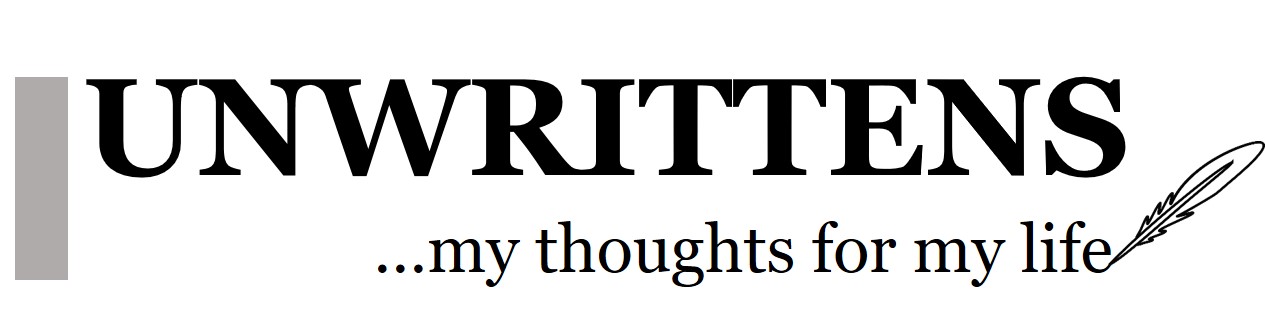- Home
- Android
Forcing over the air (OTA) Android updates (Android 6.0.1) on Nexus phones
Note: This post was written for Android 6.0.1 but it may be universally applicable for all Android updates on factory unlocked Nexus phones.
If you are using Nexus devices and you are not receiving Android updates on time or monthly security patch, you probably are using it on AT&T or one of its MVNO such as AirVoice or H2O etc. I am using Nexus 6 on AT&T network and I did not receive over the air (OTA) update for Android 6. I had to manually update my Nexus 6 to Android 6. Please check out my earlier post for step-by-step instructions to update your Nexus to official Android 6 if you have not yet received OTA yet.
It was very annoying that my Nexus 6 did not receive any security patch for last 3 months nor did it received Android 6 / Android 6.0.1 over the air updates. It forced me to do something or find the root cause since I was thinking Nexus 6 would be receiving updates directly from the Google and in almost no time!
It turns out that the culprit is the AT&T. It takes forever for AT&T approve any OTA updates even for Nexus devices. Any Nexus device on AT&T or it’s prepaid operators (MVNO) would have significant delays in receiving OTA Android updates. As I said, I am not even getting monthly security patch on my Nexus 6. The workaround is extremely simple. I even think that exactly same workaround may have triggered OTA Android 6 update and I could have saved a lot of time by not doing all the research and manual update work. Anyway, without further delay, here it goes:
Pre-requisite
- You are using Nexus devices (Nexus 6 in my case) on AT&T network either directly through AT&T or through it’s prepaid service providers
- Your Nexus 6 is already running Android 6. If not, try to use this trick and it may force Android 6 update (I have not confirmed this but I seriously think it would do the trick). If you still do not get Android 6 update over the air, use my step-by-step tutorial to update your phone manually to Android 6.
How to force Android 6.0.1 on Nexus devices running on AT&T, AirVoice, H2O or any other AT&T MVNO
- The trick is, simply, insert any non-AT&T sim (T-mobile/ Verizon or any other non-AT&T sim). It may not need to be active. Just a sim even if inactive. In my case, I inserted Verizon Sim that I had in my drawer. If you do not have a non-AT&T sim, borrow it for few minutes from friends but just bu a cheap sim from Ebay for long term use.
- Restart the phone
- Make sure you have active WiFi and your phone is connected to the internet through your WiFi
- Check for the updates in your phone as you would normally do by going into Settings > About phone > System updates
- It may take few minutes or few attempts to trigger the update. Try few times and wait. In my case, it triggered the update available prompt in a minute and in no time, I was downloading Android 6.0.1!
- Update the phone by following the prompt
- Once updated, try again and check for the updates again. There may be several security patch updates that you may have not received. I end up updating the phone twice
- You do not need to wait to complete the update to remove the Sim and re-insert your original Sim, but I do recommend you wait and attempt few System updates to make sure you are fully updated
In the future, when you do not receive the OTA update on time for Nexus 6 or any other Nexus devices, use this trick and insert non-AT&T sim and force the update if it’s available.