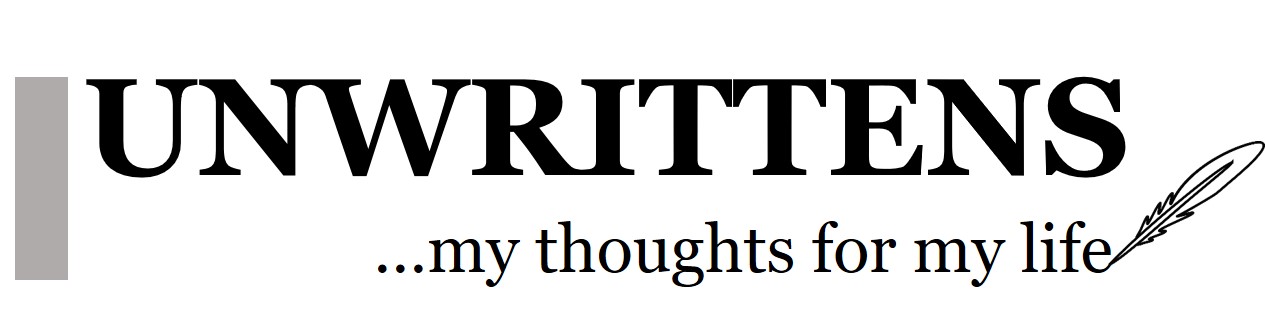- Home
- Android
How to stop phone Mucis app from auto playing when connected to the car using Bluetooth
My android phone is connected to the car through Bluetooth and I use it to play music and make/receive calls over the hands-free system of my car. I appreciate and enjoy this feature so much that I consider it a must-have feature. However, it always auto-starts music when my phone establishes a Bluetooth connection with my car or whenever I end a call, even if I was not playing the music before I placed the call.
This is very annoying and I could not find an easy solution for that. I could not make any setting changes in my car that can resolve the issue. I think the settings and controls are limited in car system and on the other hand, this is not an issue with your Android phone so cannot really blame Google.
It got so annoying that one day I decided to find a solution for this and searched internet and forums and tried out several options. After the serious struggle, I found a simple and easy solution that just works perfectly for me. It may sound so simple but trust me, it was hardest to find and resolve.
Solution:
-
Head over to Google Play Store and Install Disable Auto Play app
-
Open the App and Disable Media Button
-
-
Head over to Google Play Store and Install Media Button Router app
-
Open Media Button Router
-
Check Enable (First option)
-
At the end, there is "Apps to Show in the selector section", make sure DisableAutoPlay is checked
-
Drawback: You may need to start the music from the phone as it will disable media signal from the car.
That’s all you need. This is not as clean as if there is an option in your car, but will work wonderfully.