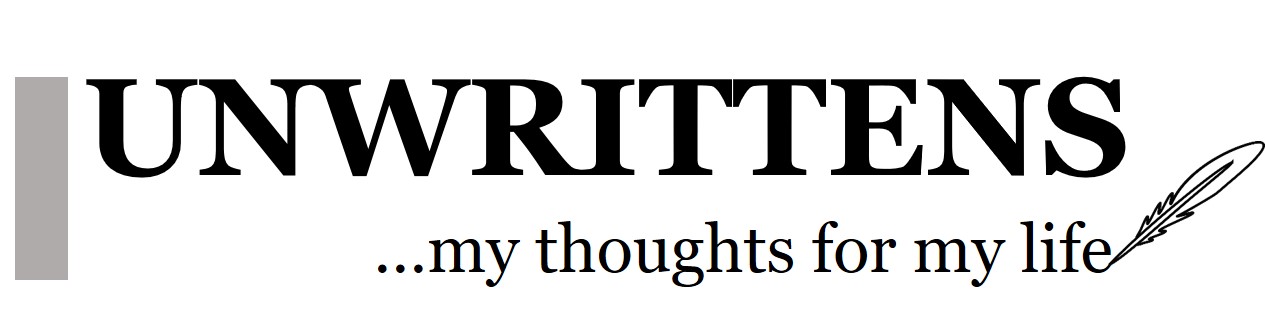- Home
- Computer
How to disable Facebook notifications in Google Chrome browser
This morning I was annoyed by a Facebook notification in the lower right side of my Google Chrome while not a single webpage was open! I started wondering how this happened (I have to admit here that I am probably not up-to date on recent feature updates in Google Chrome) . However, unexpected notifications can cause embarrassment if it happens at work to someone. Thankfully, there are few ways you can make sure to avoid/ disable such Facebook notification in your Chrome browser. Here are two ways that you can use to block any specific website notifications in Google Chrome:
Option 1: Google Chrome Address Bar
- Open Facebook.com in Google Chrome
- Click on small “Green Lock” icon that shows up in the address bar just before the website URL. This will open a drop-down menu (I never really noticed this menu before!)
- Under “Permissions” section, there is a number of things that you can set permission for. Just click next to the “Notifications” and Select “Always block on this site”
Option 2: Google Chrome Settings
- Open the Google Chrome settings page
- Click on “Show Advanced Settings” at the bottom
- Under “Privacy” section, click on “Content Settings”
- Scroll down to “Notification” section and click on “Manage Exceptions'”
- Click on “https://www.facebook.com/” and in the drop-down menu, change it from “Allow” to “Block” or remove it all together
- Click 'Done'
That is all it takes to avoid unexpected Facebook notifications in your Google Chrome.