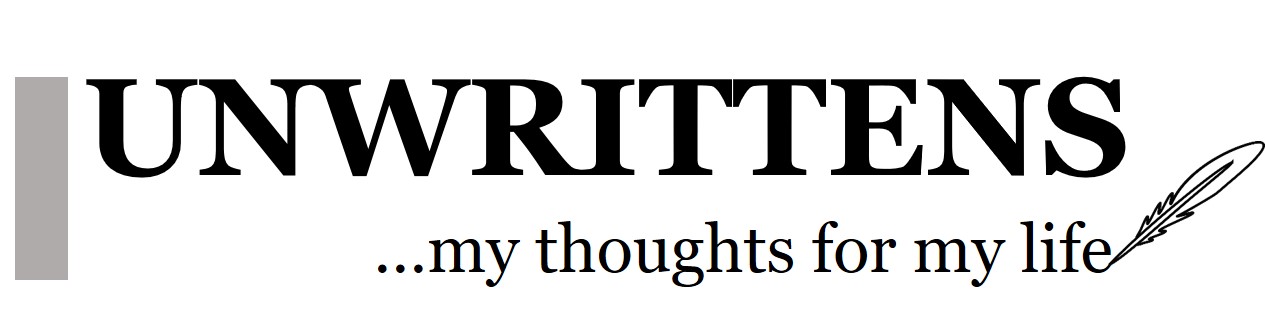- Home
- Computer
How to stop Windows 10 upgrade
Before I start, I have to admit that I love Windows 10. I have upgraded all my PCs to the new OS and have liked the most improvements in the OS. However, I noticed that one of my Dell XPS has issues and the system is not as fast and responsive as it was before the upgrade. I tried all the things that one can including a clean install. Nothing resolved my issues. It was apparent that some of the drivers are not playing well and cause is not detectable. It was too much to keep using Windows 10 with productivity hits and error issues. I decided to restore the computer one last time to Windows 8.1 System Image that I had taken as a backup. After the image restore, the system was back to work with zero issues.
A day or two later, I started getting Windows 10 upgrade pop-ups that were annoying to me as I no longer wants to upgrade this PC to the Windows 10. After a lot of research, I found a way to stop Windows 10 upgrade. All you need to do is to uninstall an update (KB3035583) that prepares your PC for the Windows 10 upgrade.
• Open Control Panel in your Windows 8.1 or Windows 7 PC
• Find “Windows Update” from Control Panel (It would be under System and Security group)
• Click on the “View update history” (This will show all the installed Windows updates)
• Search for an update KB3035583
• Right-click on the KB3035583 update and Uninstall
• You would need to restart the PC after it completes the uninstall
• In the future, make sure you do not install this update and Hide it from the Windows update section when it shows up. That is all to it.