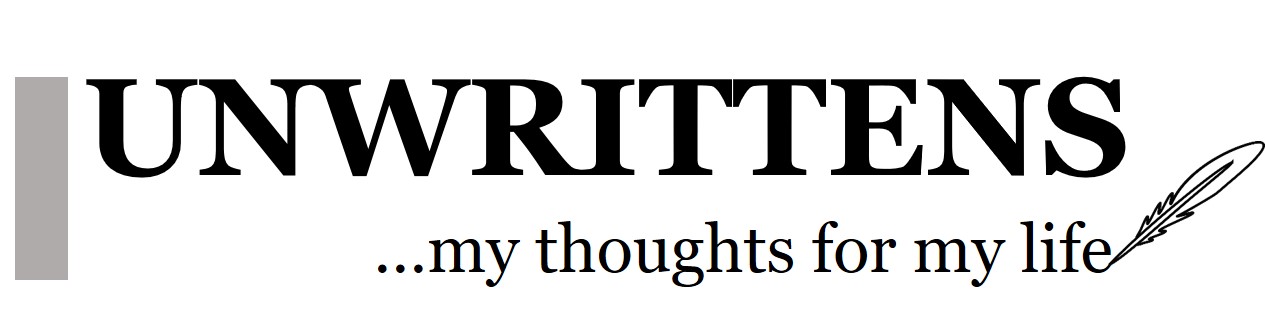- Home
- DIY
6
How to connect two computers with a cable
Recently, I was wondering about an easy way to connect two computers with any type of cable (and in the absence of WiFi or router) and thought to share this very simple way.
Very simply, you can connect two computers using a cable. Of-course you would need to buy this cable but it’s pretty cheap. You would not need any setting changes and will be able share literally everything.
Prerequisite:
- Ethernet crossover cable (You can buy inexpensive cable at Amazon.com)
- Computers with LAN or Ethernet cards
- Make sure all computers have same “Workgroup” (Usually, “Workgroup” is found at My Computer > Properties; You can change it to make it same in all your computers)
Steps to connect computers with cable:
- Connect both computers with “Ethernet Crossover Cable” by plugging the cable into Ethernet port of each computers
- You do not need to make any setting changes
- System will recognize the network and connect both systems
- You would be able to share everything (Go to Network section in Windows File Explorer and you would be able to see another computer and browse)
That’s all. This is as simple as it can get.