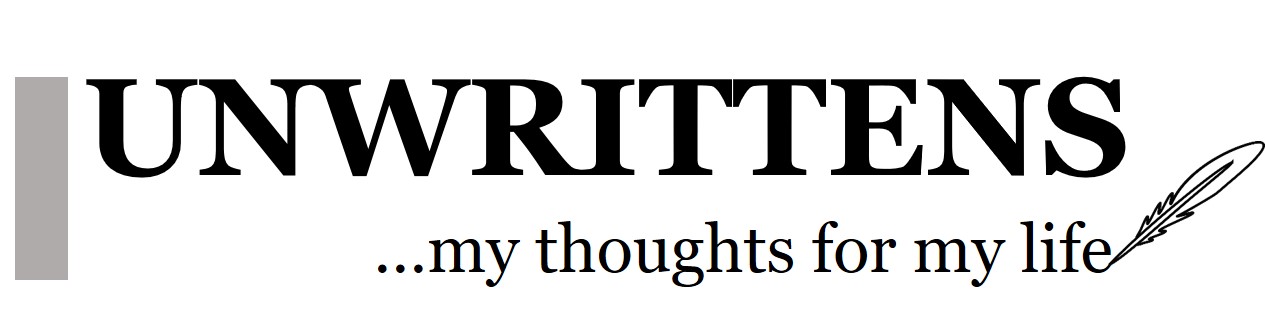- Home
- DIY
How to make passport or ID photos at home for cheap (DIY)
Make passport or ID photos at home and get print outside for cheap- This is my favorite trick. For my kids and family, often times, I need multiple 2×2 photos either for passports or IDs or something else. Most of the time, these photos should be recent as it reflects most up-to-date appearance. It can get really costly quickly to get it done every time at Pharmacy or Photo places. So I found a great and cheap alternative DIY method. I like DIY projects as not only it saves money but also gives tremendous satisfaction. It took me a while to get Passport or ID appropriate photos, but it’s worth it- Read on.
My observation at Pharmacy or other places that take Passport or ID photos is that they don’t really have special cameras to do that. This was the first thing I was worried about. In fact I noticed, most of these places have an ordinary digital camera that looks really old. This inspired me enough for DIY project.
There are two primary advantages for DIY passport or ID photos: Cost and Convenience. Of course, it will save you a good amount of money but it will also be so much easy taking photos at home. Especially, with small kids, it can get really tough to get them ready and take-out for photos. On top of that they may not play well during a photo session and you may end up going there twice when kids are back in a good mood!
So here is what you can do to get passport or ID photos at home and then get it printed outside for very cheap.
Requirements:
-
Digital camera (Decent): I think even the recent smartphones have more than enough quality camera for this purpose
-
White or off-white color background: Usually white or off-white color apartment/ home walls are more than enough. Just make sure it’s plain and no grains. It doesn’t need to be super smooth
-
Daylight (Recommended but not required): It would be good if you can find a suitable place near a window and get some daylight. Make sure there will be no shadow either when you stand still or when you take photo with flash
-
Somebody need to take a photo: You need an another person or setup camera on stand and use remote to click a photo
-
Flash drive: You would take prints outside (Unless you have a photo printer at home). So you need to carry the photo to Walmart/ Walgreen/ CVS or some other places where you can take 4×6 prints
How to do it:
-
Get ready for the photo with appropriate clothes. I like dark or light blue color clothes for ID photos as it gives good contrast from the background and are appropriate for the formal purpose
-
Take several landscape photos of the upper body with and without flash. Make sure you are- well focused, center of the photo, and there is some empty space above your head
-
Usually, the photo must be full face directly facing the camera, neutral facial expression, eyes open, ears visible. For kids, there is some relaxation on the requirement. Check the photo requirement or usually follow standard USA requirement except the photo size!
-
Make sure there is no shadow in the photo. Sometimes, I get shadow by using flash
-
Pick the photo that has natural and enough lighting (Even though you may have used flash, it should be white light and not yellow looking lighting). Sometimes you need to adjust camera settings to achieve white balance
-
Upload your photo Here. There are many websites and phone applications, but I prefer idphotos4you website as it’s perfect for my need and has all the country, size, and purpose options that I need this photo for (I have no affiliation with the recommended website, it's just what I use)
-
Follow the website instructions:
-
For USA passport or VISA: you need 2×2 photo
-
Select print size 4×6 (This can theoretically give you 6 photos of 2×2 size, but this website will add some marking and only make 4 photos. I am still ok with these since it’s still a lot cheaper to take 4×6 prints and cost almost nothing to take one extra!
- Upload the photo you selected and follow the instructions to adjust as recommended on the website
-
Make sure of photo size and print size and click Make Photo
-
You would be able to download your photo in few seconds
-
-
You have just created 4×6 photo that has 4 ID photos in it
-
Copy the downloaded photo to the Flash drive and go out to Walmart/ Walgreen/ CVS or any other Photo place to take standard 4×6 prints
-
You would be able to take a single 4×6 print for only a few cents. Take as many as you like and cut out each photo from the print. Only for $0.50, I was able to get two 4×6 prints for 8 photos at 2×2 size. More than I need.
It will take some practice to really take an appropriate photo for the passport or IDs, but it’s well worth it considering how cheap and convenient it would be for you to get fresh photos for your need for the rest of your life.