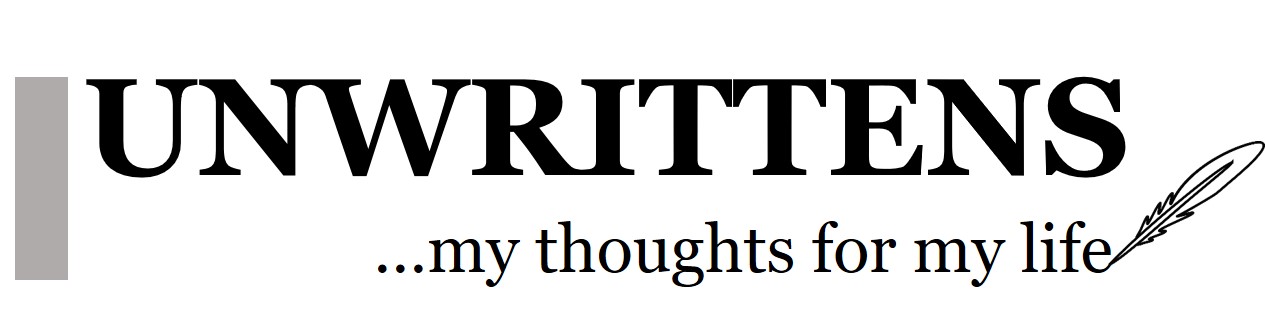- Home
- Internet
How to clean-up or size-search your Gmail
One day I noticed that my Gmail says 61% space used. Wow, I said. I need to make some space in it as it’s getting too much. It’s not too bad, but I like things uncluttered.
There are basically two things that you can do in combination or individual: (1) Delete old emails and (2) Buy more space.
Obviously, I do not want to buy more space that keeps running a monthly meter- I hate monthly or subscription services. If Gmail has an option to buy, for example, additional 15GB for reasonable one-time cost, I would consider buying it if needed, but no monthly charges, please. Also, there are other reputable email services available with free unlimited space (Outlook, Yahoo), I would rather consider a strategy to combine them with my regular usage or use it exclusively. Anyway, so the only option for me is to delete old emails and make space in the Gmail.
Note: A thing to keep in mind is that Gmail now combines Google Drive, Photos, and Gmail together in its space usage. So if you have tons of photos, you should work on deleting it first as it will clean maximum space. In my case, I do not use my Gmail for Photos as I use it for emails and only store very important word/excel documents (Probably <10) in Google Drive that I need frequently while on a move. So deleting old emails is the task on hand for me to free-up the space in Gmail.
I can go back to old email and delete the unnecessary emails to free-up the space. It is an important step but not very efficient. I would do that but not as a first step but rather as the second step when I have free time later on. Instead, a better strategy is to look for bigger emails that take up more space. Deleting that picture attached 20MB email will save more space than deleting hundreds of those 5KB text emails. You would be surprised to see how many large attachment emails that you accumulate over time that are least useful and take up most space. Gmail has very powerful size-search feature that can come handy in this situation. Here is what I did to free-up most space with minimum effort and deleting only a few emails.
Solution:
-
Go to your Gmail homepage
-
In the search bar on the top, start the search with largest email size: I started with 50MB with following search syntax:
size:50MB
-
I got a search result listing all emails that are 50MB or higher in size. Looked through it and deleted most of them as they were picture attachment emails from family or friends
-
I then lowered my limit to 25MB with the following syntax:
size:25MB
-
Deleted most emails from this search result too as they were also mostly photos
-
You can even search for a size-range with following example syntax:
size:larger_than:5MB smaller_than:25MB
-
However, I do not find size-range search to be very easy or more usable. I rather prefer earlier options to search based on single size
-
I went down to 5MB size, but I found most emails under 10MB were useful for me although I still found enough to delete it. As you search smaller sized emails, you would find more email that you will keep and less that you want to delete. Efficiency decreases!
-
I was done though this in almost 10 minutes. I then proceeded to trash folder and cleaned it up to completely get rid of all deleted email. Hurray, my space consumption decreased very significantly and I was down to only 27% usage!
When I will find more free-time, I will browse through most emails and delete that smaller sized but unnecessary emails although it may not significantly free up my space usage. However, for today, I already maximized the space usage. That’s all.