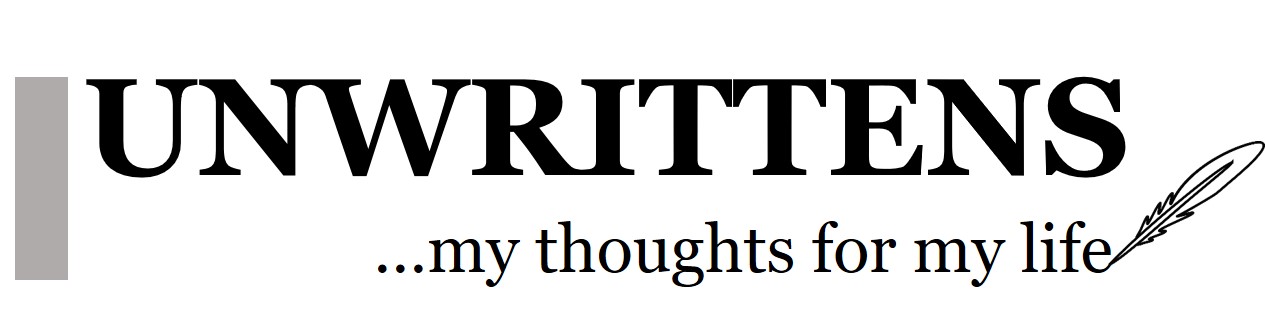Top Cable Modems
It’s better to buy your own modem than it is to rent since you can pay off in a span of 5 to six months when compared to renting one from Comcast or any other service provider which may cost up to 120$ per year. Each year that you decide that you will pay for a rental modem monthly it cost you dearly.
Most companies like Comcast and Time Warner Cable charge their customers extra if they supply them with cable modem on top of the internet connection monthly. Some companies like charter usually bakes the price for cable modem into the internet connection monthly. The fees might go up in the near future so why not just buy your own modem which will help you save more than $100 yearly even if you will have to take care of your own upgrade (be your own tech).
Consideration Factors
With a plethora of different makes and models of cable modems out there, finding the best cable modem for your unique needs can be pretty overwhelming. However, by knowing the different factors to take into consideration when shopping for a cable modem can help you make an informed decision. To kick start, you need to familiarize yourself of the different components that make up a cable modem. These components include the tuner, demodulator, modulator, microprocessor, CMTS, and MAC.
Apart from knowing the various components, you should also consider its design and performance, compatibility, ease of use, security features included and finally its warranty.
You should confirm with your ISP that the modem you want to buy will work with the kind of service that you may be paying for. Mark that, this does not mean that if a certain type of modem is not compatible with your ISP it will not work with any other.
Design is also a factor that should be critically considered especially when it comes to the indicator lights which show you whether you have internet connectivity, whether you are connected to the computer and also telling you the status of your send and receive channels. When it comes to price and warranty it is vital to consider one which has a cost that is low enough to pay for itself in less than a year, if you are planning to save rental fees this because most modem maker companies give a one-year warranty.
With that in mind, here are our top 5 cable modems that you can confidently choose from and get the best bang for your buck!
NETGEAR Nighthawk AC1900 (C7000) (With built-in wi-fi router)

The NETGEAR Nighthawk AC1900 (C7000) is one of my favorite cable modems. It is priced around $200. A little expensive but is absolutely worth it considering it’s capabilities.
If you are interested in the fastest Internet plan and you want a type of cable modem that is able to work the way you want with the HD video streams and the high speed online gaming that you usually do, the NETGEAR Nighthawk AC1900 is the perfect fit.
When it comes to speed it cannot be compared to any other. It offers up to 960 Mbps and can also handle dual-band AC1900 (2.4GHz and 5 GHz) Wi-Fi speeds with a channel bonding of 24 by 8. If you are also interested in fast speed or broadcast via Wi-Fi, you can plug in directly using the available Wi-Fi router that comes with four gigabit Ethernet port and one USB 2.0 port. You can also broadcast Wi-Fi widely if you have a large place of living. You will not have to suffer due to less connection or anything.
For those with highest internet tier from Cox, Xfinity/ Comcast and many other providers we would recommend the NETGEAR Nighthawk AC1900 (C7000). It however does not support bundled voice but comes with the Option NETGEAR Nighthawk AC1900 (24×8) DOCSIS 3.0 Wi-Fi Cable Modem Router (C7000) Certified only for Xfinity from Comcast.
With a 1.6 GHx Processor, this router can manage heavy tasks effectively; Since it can quickly process data and convey it across to the various devices connected for HD video Streaming, 4k Gaming and more.
It also has 24 x 8 channels that can give you significant download speeds to over 900Mbps. If you’re experiencing low speeds, you can use this modem router to make the most of your internet connection and enjoy maximum speeds.
Using the NETGEAR genie app, you can easily access your network settings from a supported device such as laptops, PC’s and smartphones. This allows you to monitor your network and control the sites connected users visit. In addition, the VPN service provides more security for your network.
The NETGEAR Nighthawk AC1900 includes powerful amplifiers as well as external antennas that generate strong signals for a wider coverage. The unit comes with USB 2.0 and 3.0 ports for easy connection to external devices. It’s also designed with 4 LAN ports.
It’s compatible with nearly all the major cable providers and mainstream ISPs. Companies such as Cox Premier & Ultimate and Comcast recommend using this modem if you want to experience improved speed from their services.
The NETGEAR Nighthawk’s capacity to deliver great efficiency makes it one of the most recommended modem/router today; it uses the DOCSIS 3.0 technology and provides a reliable connection and amazing speeds.
Pros:
- Super easy setup
- USB 3.0 port
- Lots of security options
- REALLY fast local area network
- VPN (virtual private network)
- Good ventilation (it runs hot, stays cooled off)
- Traffic metering with time limit and volume controls
Cons:
- Expensive
- Larger footprint than most routers
- Good connectivity range, but nothing exceptional
ARRIS Surfboard SB6190 DOCSIS 3.0 Cable Modem

My top choice as of now. The ARRIS SB6190 has received an excellence award for feature set, speed and design. It is compatible with top cable internet providers in America, which gives you great convenience if you happen to change internet provider in the future. Some of the providers include Cox, Charter, and Time Warner Networks.
It also comes ready for high speed internet with a maximum download speed of 1.4 Gbps and upload speeds of 262 Mbps. It comes with 32 download channels and 8 upload channels therefore speed is now better than ever before.
The ARRIS SB6190 features DOCSIS 3.0 technology and supports both IPV4 and IPV6 internet standards for enhanced performance and security.
It’s designed with a gigabit Ethernet port for easy connectivity with your Mac, Windows, Macintosh or Linux computer. The LED indicators helps to keep you apprised of the connection status.
Pros
- Easy installation process
- High internet speeds
- 2year warranty into one neat and tidy package
- 32 downstream and 8 upstream channels
- Supports latest internet standard of IPv6
- Reaches download speeds of up to 1.4 Gbps
- Compatible with major ISPs
Cons
- Need to get a wireless router
- Requires cable service
- Upfront investment

The Arris Motorola SB6121 delivers hard to beat ease of use and download speeds allowing you to enjoy the ultimate gaming and video streaming experience.
The overall compatibility of the Arris Motorola SB6121 is superb this is because it can connect to the 10 largest cable internet providers in the United States. This includes the four largest providers: Comcast, Time Warner Cable, Charter and Cox. This therefore means that if you own this modem, you will benefit in the future if you want to switch ISPs. Owning this modem will not inconvenience you since it will also be compatible to them.
The SB6121 has a maximum theoretical download speed of 172 Mbps and an upload speed of 131 Mbps. However, download speeds can be closer to 100 Mbps than 170Mbps when you are dealing with network overheads. The 100Mbps is not bad but if you are a web person you might need to look another cable modem that will satisfy your high speed needs.
With this modem you get four channels of download and four channels of upload which offers you higher download speeds reaching nearly 172 Mbps in every direction. This makes surfing, online shopping, and downloading faster, more realistic, and efficient for you.
In addition to supporting the faster DOCSIS technology, this modem supports a Gigabit Ethernet connection between the computer and the cable modem. Front panel LED lights indicate status and makes troubleshooting a breeze.
The SB6121 modem comes with enhanced security features such as IPv4 and IPv6 compatible, Advanced Encryption Services, and supports virtually every other DOCSIS 3.0 standard to ensure your network is safe always.
Pros
- ISP compatible with the 10 largest service providers.
- 2year warranty
- Does not run hot fast.
- 24/7 live technical support
Cons
- There isn't a power button, which means you'll need to unplug the modem to power it down.
- 4 by 4 channel bonding.
- No reset button
- No power button.
TP-LINK Archer C7 – AC1750 modem (with built-in wi-fi router)

The TP-Link AC1750 is one of the leading contenders when it comes to cable modem router, particularly due to its 16 by 4 Channel bonding, the DOCSIS 3.0 technology and not to mention its affordable price.
With the TP-LINK AC1750 you will not require an additional router since it comes with built in dual band Wi-Fi antenna.
Moreover, it delivers data download speeds over cable of up to 680 Mbps, and up to a solid 1,300 Mbps over a compatible Wi-Fi connection.
It’s compatible with top cable providers in the United States, including XFINITY, Comcast, Cox Communications, Spectrum and more. Moreover, if you experience any compatibility issue, you can easily solve it by visiting their online forum.
Harnessing the 2.4 GHz bandwidth can help you achieve speeds of up to 1750 Mbps. Going up to 5 GHz simply means you are getting a network connectivity of almost 1300 Mbps. For the speeds, this modem can give you a download speed of nearly 450 Mbps, which allows you to seamlessly enjoy online gaming, HD video streaming, and incredibly fast file transfer. As earlier mentioned, this unit utilizes DOCSIS 3.0 technology, and sixteen downstream channels and four upstream, which translates to increased throughput and even greater speeds.
This modem comes equipped with USB ports, which allows you to access any connected USB device either remotely or via your network with the help of FTP tech. This gives you unparalleled convenience when you want to stream media from external hard drives and also be able to share printers throughout your network.
The built in dual band Wi-Fi antenna ensures that you have a strong and reliable signal in your residential area. It further allows you to assist bandwidth to the machines you often use, maintaining your connection even stronger.
This modem is DOCSIS 3.0, offering you latest technology with higher speed. It is incredibly easy to set up. All that is required of you is to configure a setup to activate your Internet service Provider, and have your internet in full-operation within no time. You can consult your internet service providers for assistance with your installation, if you happen to get stuck during set-up.
This is one of the leading and popular Wireless Wi-Fi routers today; as it’s compatible with virtually any type of cable broadband and delivers great download speeds. With exceptional technical specifications and quality hardware, this is the modem to buy when you need an outstanding performer.
Pros
- DOCSIS 3 Modem with Built-in Wi-fi Router
- Comes with a duo of USB ports for easy content-sharing over a home network
- Packs a solid ADSL2+ modem, Gigabit Ethernet Port
- Reasonably fast wireless in form of 802.11ac
- Easy to set up
- It is also good value for money considering it has built-in router
Cons
- Media serving is not good
- Parental controls confusing
- 2.4GHz performance is quite slow

Top on our list is the Zoom 5341J, which is a DOCSIS 3.0 cable modem. It’s well-designed and durable enough to seamlessly operate in both commercial and residential environments.
The Zoom 5341J is compatible with most American cable providers including Comcast, Time Warner Cable or Cox. It can also work with Bright House Networks, RCN and Cable One in addition to those three large ones, without any problem.
Its robust built system as well as a channel bonding of 8 by 4 gives you download speeds of up to 342 Mbps and upload speeds of 131 Mbps. Moreover, it takes 29.8 seconds to be on a fully functional compared to the slowest modem which takes 49.8 seconds.
It has on and off button and also a reset button when you need to troubleshoot when network problems arise. Its exceptional online diagnostic together with the multi-language guide helps you get the most of your cable modem.
With a DOCSIS 3.0 security feature as well as other advanced security measures in place such as Advanced Encryption Services (AES) and SNMP and TFTP enabled for remote configuring and monitoring ensures proper security.
Pros
- DOCSIS 3.0
- Reliable and fast
- This cable modem has an off and off button that can help save money for the electricity bill
- It has a reset button when the need arises to trouble shoot network issues
Cons
- It usually runs hot very fast and thus can easily cause a short life span
Final Verdict
All these cable modems have their own perfections and imperfections. Whether it’s for gaming, watching TV or just surfing the net, you have a variety of options to choose from. Our top 5 list just gives you the best of the best on market in terms of value for money. However, your options are not limited, the most important thing to do is to evaluate your needs and budget so that you are in a better position to select the best modem that will suit your exact needs.