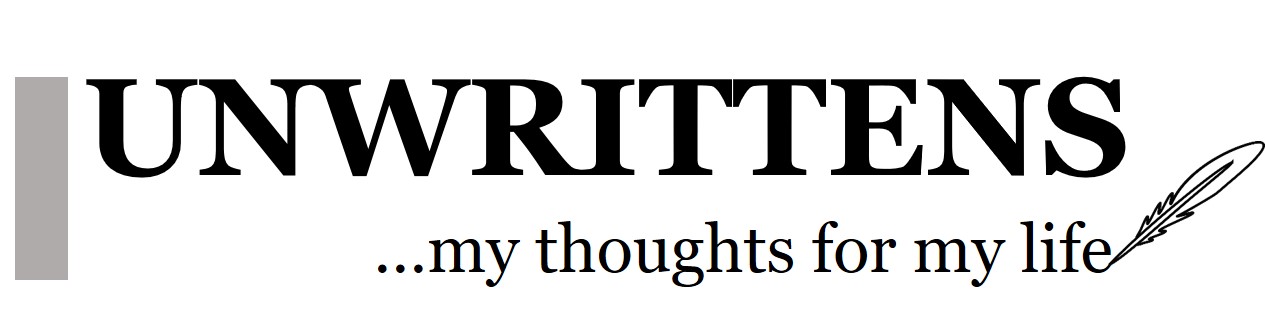How to get Windows 10 phone update on your old Windows phone
If you are running old or lower end Windows Nokia Lumia phone and wonder how to get the latest Windows 10 phone build from the Microsoft, you are not alone. We have a Windows phone in my family and I wondered how to get it updated. There may be hard way and hacks to do that but I do not like those ways. I want to update Windows phone the easiest and safest way possible. Here is the how you can do that:
Pre-requisite:
- You are "ok" with the pre-release Windows phone 10 build that may be unstable
- Your phone is running on Windows Phone 8.1
- Your device is listed in the compatible device list here
Steps:
- Sign up for the Windows Insider Program here with your Microsoft email address. I like to signup for the Release Preview. You can opt for Slow or Fast ring as well. However, Release preview will be the most stable of all these pre-release built.
- Download and install the Windows Insider app from the Windows Phone Store
-
Once the App is installed, it will check for the updates and if you are not on Windows 10 build, it will guide you to download and install the latest Windows Phone 10 build
- If you do not want fast and constant updates to your latest Windows Phone 10, uninstall the Windows Insider app and manually re-install when you are ready for the next OS update. Keep in mind that it will not opt you out of Insider program or restore your phone to the Windows 8.1 phone. If you wish to completely go back to the Windows 8.1 phone, you need to use Windows Device Recovery Tool (Google it to find and download the most latest version of this tool)
Enjoy the latest Windows 10 phone build :-)